GOOGLE MY BUSINESS PROFILE

Google my business(GMB) is crucial for local SEO as it helps businesses enhance their visibility in local search results, draw in nearby customers, and offer important business details. This guide will lead you through the necessary actions to enhance your GMB profile for the best results.
1. Claim and confirm your Google my business listing
To Claim Your Business: If you have not yet claimed your GMB profile, search for your business on Google and take ownership of it. If it is not found, proceed to create a new one.
Verification Procedure: Google will mail a postcard containing a verification code to your business address. Validate your business using the code to gain complete access to your listing.
2.Fill Out Your Profile Completely
Business Name: Verify that your company name accurately reflects your brand and how it appears on other websites.
Selecting Categories: Decide which major and secondary categories best capture your company. Ranking for pertinent search queries is aided by this.
Business Hours: Type in your hours of operation and make any necessary adjustments for holidays or other noteworthy occasions.
Website & Phone Number: Verify that the contact details are correct and that the local phone number corresponds to the ones you have listed elsewhere online.
Address & Service Areas: Provide your full address if you service clients at your location. Instead of providing a physical address, service-area firms (such as electricians and plumbers) can provide the areas they serve.
3.Compose an Engaging Company Overview
What to Include: Summarize your company’s main services, features, and unique selling points in your Google my business business description. Keep the writing educational and natural while incorporating keywords associated with your sector.
The GMB company description has a word limit of 750, but since it will show up in search results, the first 250 characters are crucial.
4.Include exceptional images and videos
Impact of Visuals: Companies with excellent images get 42% more requests for directions and 35% more clicks.
Types of Images: Include a cover photo, a professional logo, and pictures that highlight your goods, services, or workspace. Make sure to frequently update your photos.
movies: To provide prospective clients with a virtual tour of your company, you may also post brief movies (up to 30 seconds).
5.Gather and handle client evaluations
Relevance of Reviews: Customer trust and local SEO rankings are greatly influenced by reviews. Urge pleased clients to post gratifying testimonials on your GMB listing.
How to React: Reviews should always be answered, whether they are favorable or unfavorable. Building credibility and demonstrating your concern for your consumers’ experiences are two benefits of acknowledging comments.
Managing Unfavorable Reviews: In response to unfavorable evaluations, be kind and provide suggestions to address the problem.
6.Utilize Google My Business Posts
Posts on GMB :are short updates that can be directly shared on your GMB listing. They enable you to promote sales, events, announcements, and new products.
To make the most of them, ensure your posts include a call-to-action (CTA) such as “Learn More,” “Call Now,” or “Visit Us Today.” Keeping your audience engaged by posting regularly is essential.
Different types of posts include “Events” for promoting events, “What’s New” for general updates, “Offers” for sales or discounts, and “Products” for new arrivals.
7. Activation and Utilization of GMB Messaging
What GMB Messaging Entails: Google permits users to directly communicate with businesses through their GMB profile. This presents an excellent opportunity to engage with potential customers in real time.
Setting It Up: Activate messaging through the GMB dashboard. It is crucial to ensure prompt responses, as delayed replies can discourage potential customers.
8. Strategic Use of the Q&A Feature Functionality
How it works: The Q&A section on your Google my business profile enables users to inquire about your business, offering valuable information to other potential customers.
Responding to Queries: Proactively address questions in a timely manner. Additionally, you can initiate common questions and provide answers to furnish users with the necessary information.
Regular Monitoring: It’s essential to consistently monitor the Q&A section to prevent the spread of misinformation.
9. Keep Your Information Up to Date Stay Updated
Ensure your GMB profile: reflects accurate hours, address changes, special events, or promotions.
Updates During COVID-19: If your business is affected by COVID-19, make use of Google my business’s special features such as adding “COVID-19 Updates” to communicate health measures or temporary changes to customers.
10. Monitor Performance Using Google My Business Insights
What Are GMB Insights?: Google offers a built-in analytics tool called Insights, which enables you to comprehend how users discover your business and the actions they take.
Crucial Metrics to Monitor: Take note of how customers search for your business (direct vs. discovery), how frequently they view your profile, and the actions they perform (e.g., requesting directions, visiting your website, calling you).
Enhance Based on Data: Utilize this data to further optimize your listing, such as adding more relevant categories or improving response times on GMB messaging.
11. Utilize GMB for Multiple Locations
Optimizing for Multiple Locations: If your business operates in multiple locations, establish distinct GMB listings for each one. Maintain uniformity across all profiles in terms of branding, contact information, and available services.
Handling Multiple Listings: Employ the Google my business API or bulk location management for convenient updates and uniformity.
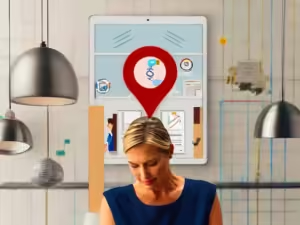
CONCLUSION
Google My Business is a powerful tool to boost local SEO, increase foot traffic, and improve customer engagement. By optimizing every aspect of your Google my business profile, responding to reviews, and utilizing features like posts and messaging, you can maximize your visibility and attract more local customers. Regular updates and tracking performance through GMB Insights will ensure continued success.
